Ready to power up your store with AI tagging?
Install FilterTag from the Shopify App Store to start tagging your data with AI—right from your Shopify Admin.

Install for free

Skip the busywork: AI keeps every Shopify tag in order.
Smart tagging with AI
No manual work needed

100+ Advanced filters
No data team needed
Backdating included
No hidden cost
Built for Shopify
No extra setup

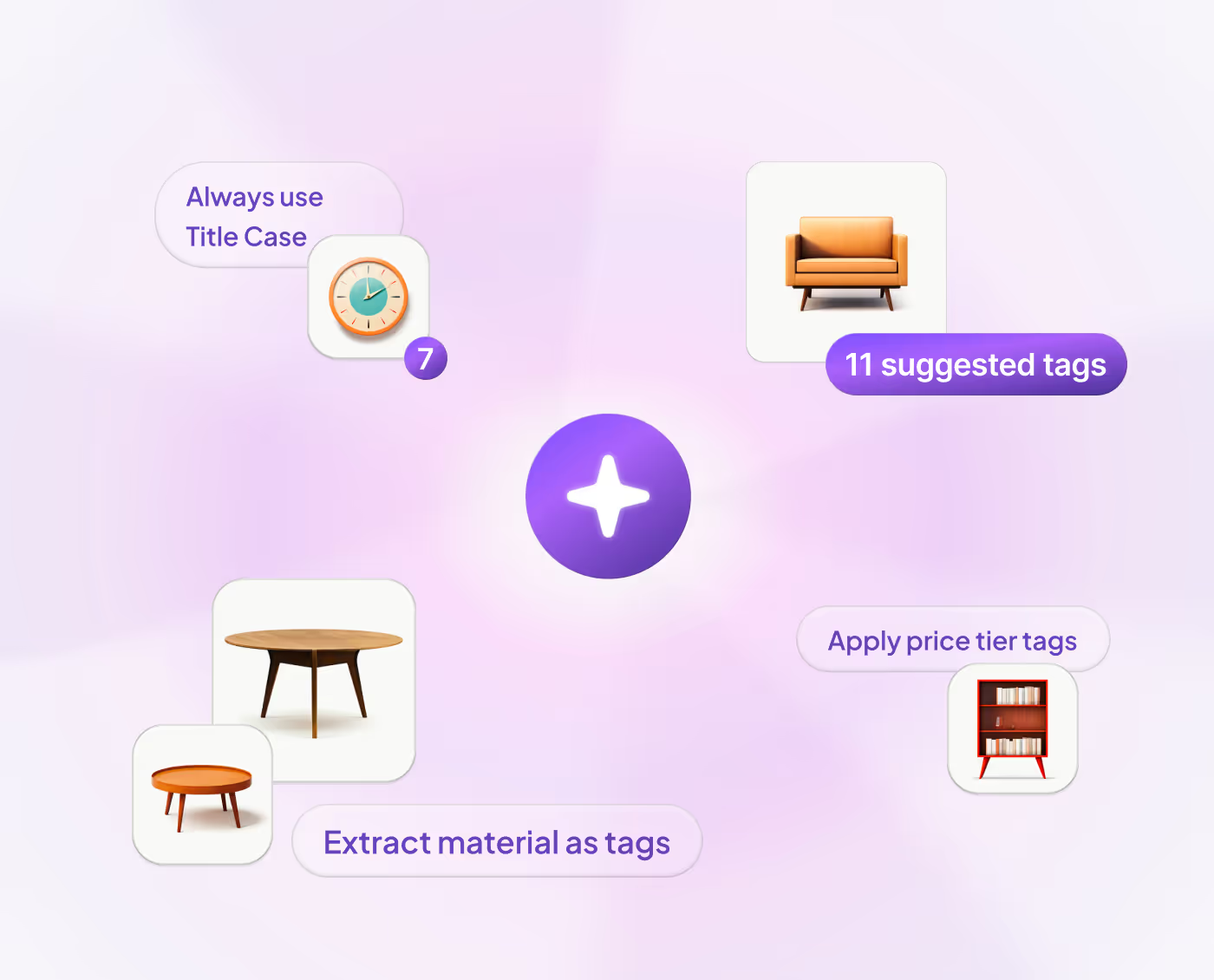



FilterTag works directly inside your Shopify admin—no coding, no hassle. Tag customers and products from the same side panel.
Install for free

Tresl, the team behind FilterTag, is proud to be an official Shopify Plus Certified App Partner.
— Trusted by hundreds of Shopify Plus brands worldwide.
Free
100 tags / month
Free
Billed monthly
Basic
10,000 tags / month
$29
Billed monthly
Advanced
50,000 tags / month
$49
Billed monthly
Plus
200,000 tags / month
$149
Billed monthly
All plans include:
AI customer tagging
AI translates your prompt into filters, finds product names, discount codes, and more based on your query.
AI product tagging
Get AI-suggested product tags that match product description and your existing tagging logic
Advanced filters
Tag customers based on RFM analysis, CLV, lifecycle stages and more.
Backdating included
Tag your entire customer base, past and future- no extra cost

Install for free
Have more questions?
Please send us an email to support@tresl.co. We'll be happy to answer any questions.