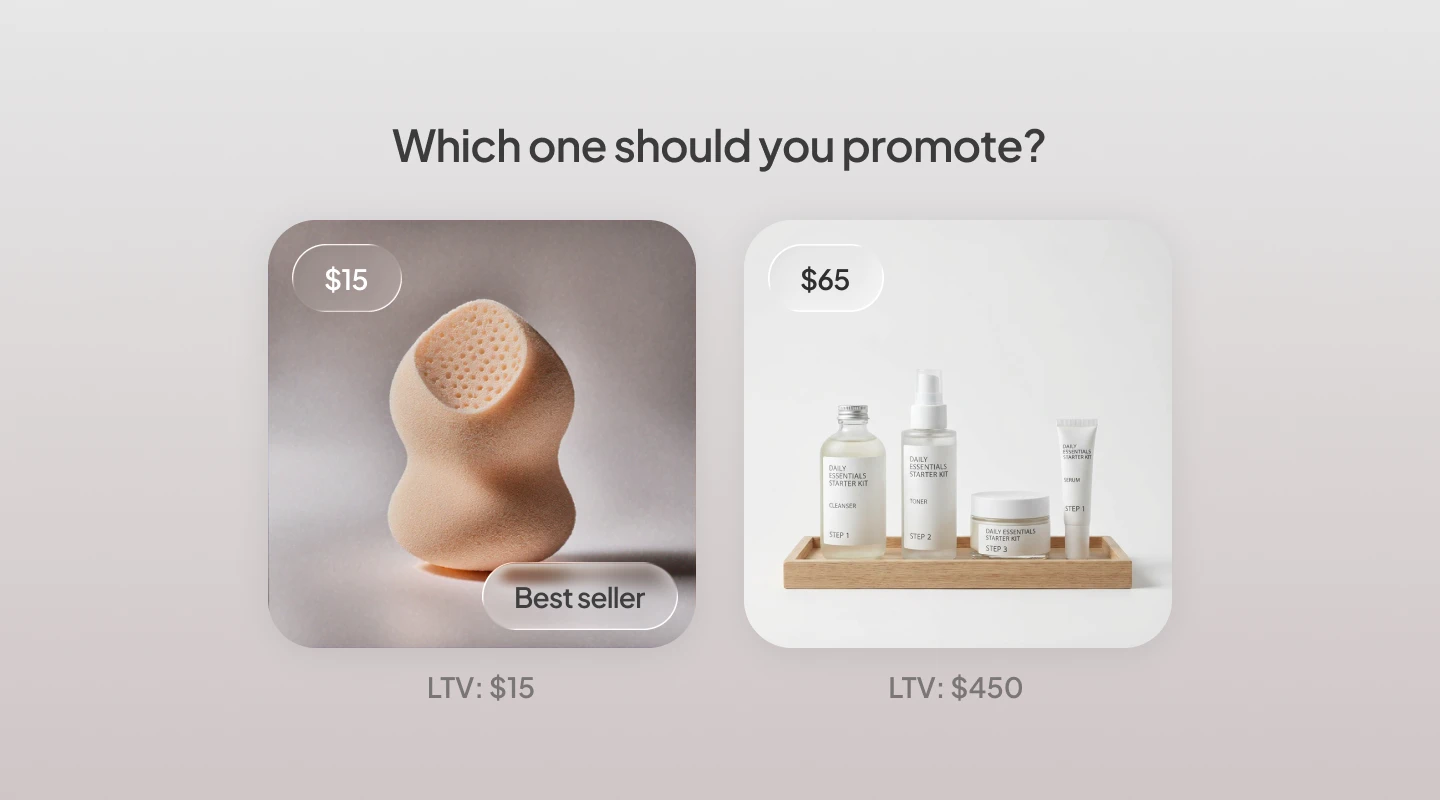“What did customers buy next?” is top of mind for many brands who care about increasing repeat sales, and often the best way to do this is by analyzing what customers have bought in the past.
A journey of a thousand products starts with a single one. By mapping customers past purchases in sequence, we can create a digital map of their journey - a product journey.
Today we’re proud to unveil our Product Journey feature, an interactive discovery tool for understanding what your customers bought on their 1st, 2nd, and 3rd order. Aside from a new easy to use visual interface, we’ve made it easier than ever to identify what your customers bought after their first purchase.

How to access the Product Journey report
- (once you’re logged in to your Segments app) Navigate to the left hand side menu
- Click Products
- Click Product Journey
How to make the most of the Product Journey report
Once you open the Product Journey report we recommend searching for your top selling products and clicking on the product. Once you click on the 1st order, hit “find next purchase” and the 2nd order will populate (clicking on the 2nd order will populate the 3rd order).
👉 Find one of your most popular first order products, and see what the top second order products are.
👉 Filter and save a new segment with 1 order, and First purchase product with the popular first product you found in the previous step.
👉 Sync this segment to your email platform. Now you’re ready to experiment with flows for recommending the 2nd product based on your research.
👉 Cross sell or upsell existing / new customers with discounts for purchasing the 1st, 2nd orders together
We’re really proud of this new report and would love your feedback.