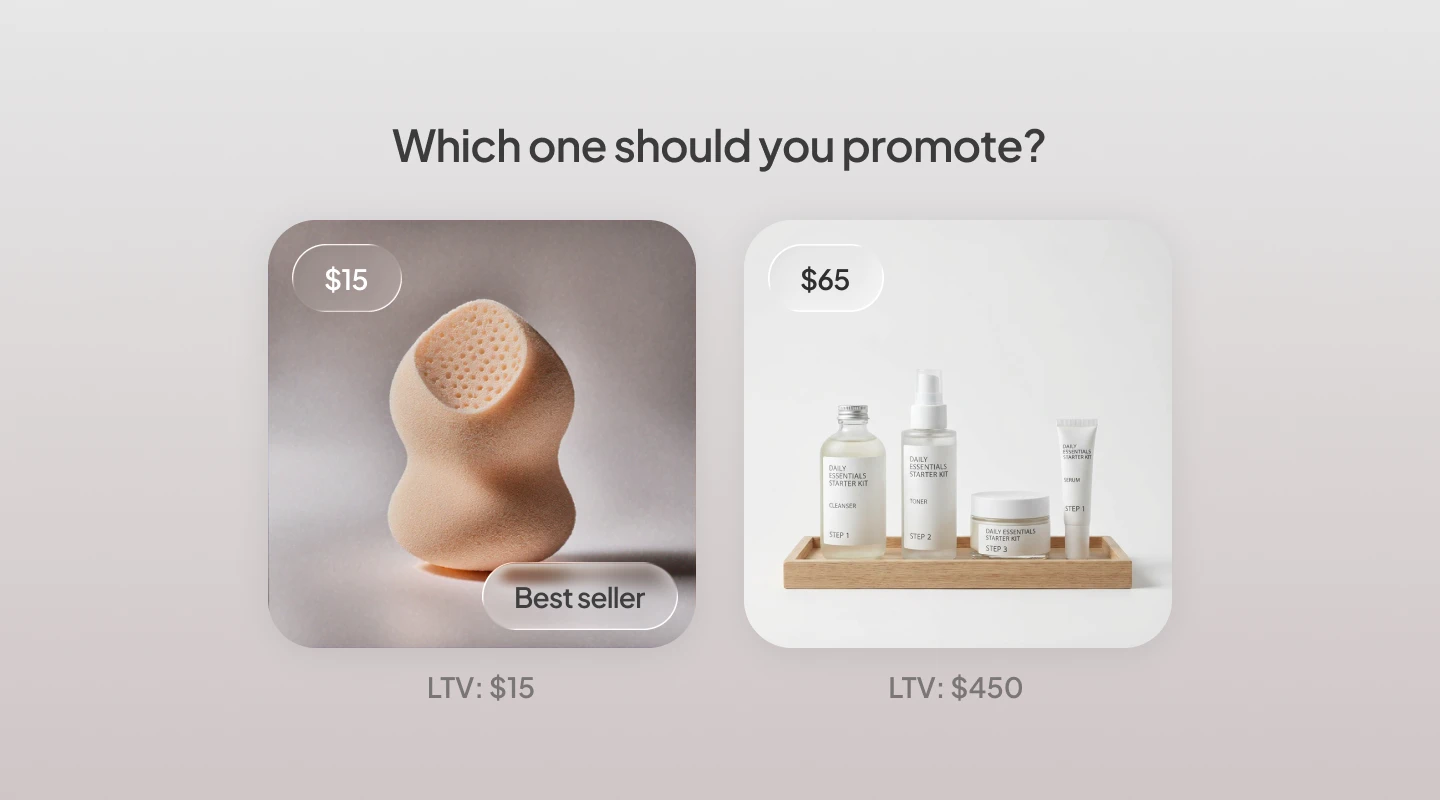At Segments, we love data! We especially love using data to uncover hidden revenue potential and supercharge your ecommerce marketing campaigns. With our integrations with email platforms such Klaviyo, you can easily plug and play your favorite customer segments.
To help you make the most of your Klaviyo account we’ve prepared this short guide, where we'll show you how you can leverage Segments to layer pre-built actionable data insights to accelerate your email marketing revenue growth and why Segments is the perfect tool to compliment Klaviyo.
1. Tailor your email flows according to the purchase timings of your store
With the sheer volume of marketing out there bombarding your customer, it’s never been more important to send an email at the right time.
Why should you care
Updating purchase timings for key email flows like your Welcome Series, Abandoned Cart has helped drive significant shifts in revenue for our clients.
Background
When someone signs up with their email, it’s a great indication of their level of interest in your brand and product. After analyzing millions of orders, we found that 87% of new customer orders happen within the first hour. And those who don’t purchase? They are 5.8x more likely to buy something within the first 5 days. After that, they’re unlikely to convert.
Striking while the iron is hot increases your chances of converting a subscriber to a customer. This is especially the case if you're seeing abandoned shopping carts of new customers that have just signed up.

How to use
Using Shopify data, Segments provides insights into the purchase timings of the 1st customer order, within the first 24 hours and for the first 30 days, showing the precise % of customer purchase by the hour and by day. Tailor the timing of your welcome series and abandoned cart marketing flows specific to your store’s historical data. Read our case study with White River on how they implemented an abandoned cart flow using 1st purchase timing data insights from Segments.
Working hard to optimize these flows will generate a large uptick in revenue - when you turn a new subscriber into a customer, you’re increasing your Customer Lifetime Value many times over, not just once.
2. Identify your best products and product combo's from your customers' purchases
Leveraging our product combos report gives you an insight into what customers are buying in combination with other products.
Why should you care
Using the product combo report to update product imagery, based on best sellers over the last 3 months, in campaigns and flows would be a great starting point. In addition, set up a targeted Spend & Save or Bundle email combining the top selling products to get an extra boost from your email marketing campaigns.

Background
The product combos report provides a visual representation of how frequent product pairs are purchased together. The more often two products are purchased together in the same order, the bigger the connection between them is. Understanding not only your top sellers but complementary products is essential to achieving greater sell through

How to use
Using the product combo data, Segments provides insights into your top selling product pairs. We recommend reviewing “Last 3 months” data to understand the highest selling product pairs (note, change the time range based on your product turnover and inventory levels. I.e. for fast fashion ecommerce stores use a shorter time range as some products might be out of stock or discontinued). Once you know which product pairs are the top sellers, you can update your email marketing automated flows to showcase the best selling products. You can also set up a one off campaign featuring the top selling product pairs with a spend and save (i.e. Spend $100 Get X% off, Spend $200 Get Y% off) or Bundling offer to increase your AOV.
3. Turn 1st time buyers into repeat customers by using our Cross Sell analysis report
This is a great report to help generate additional revenue from customers who’ve made their first purchase but haven’t converted to a second or third purchase. Using the cross sell analysis report you’ll be able to quickly select a product your customer purchased and see what top products they’d highly consider
Why should you care
More revenue and greater loyalty. It’s as simple as that. With the cross sell report you’re encouraging a second purchase and it’s cheaper to keep a customer than to acquire a new one.

Background
The Cross Sell analysis report provides you on a product level what customers have bought and what they might buy next. Customer retention is the key here and the goal would be to encourage customers to buy again.

How to use
Customize the report by editing the date range to an extended period (3 - 4 months) then filter by your top selling product. Use the “Get Segments” feature and automatically sync this into Klaviyo.
Once you have the segment synced, set up a one off campaign email to send to this segment to upsell them with imagery featuring the products they are most likely to purchase, consider including an offer if you’re able to really push the customer over the line.
We really hope you find the above reports and “how to use” tips useful. Reach out to our team if you have any questions. We’re here to help.
Happy Segmenting!