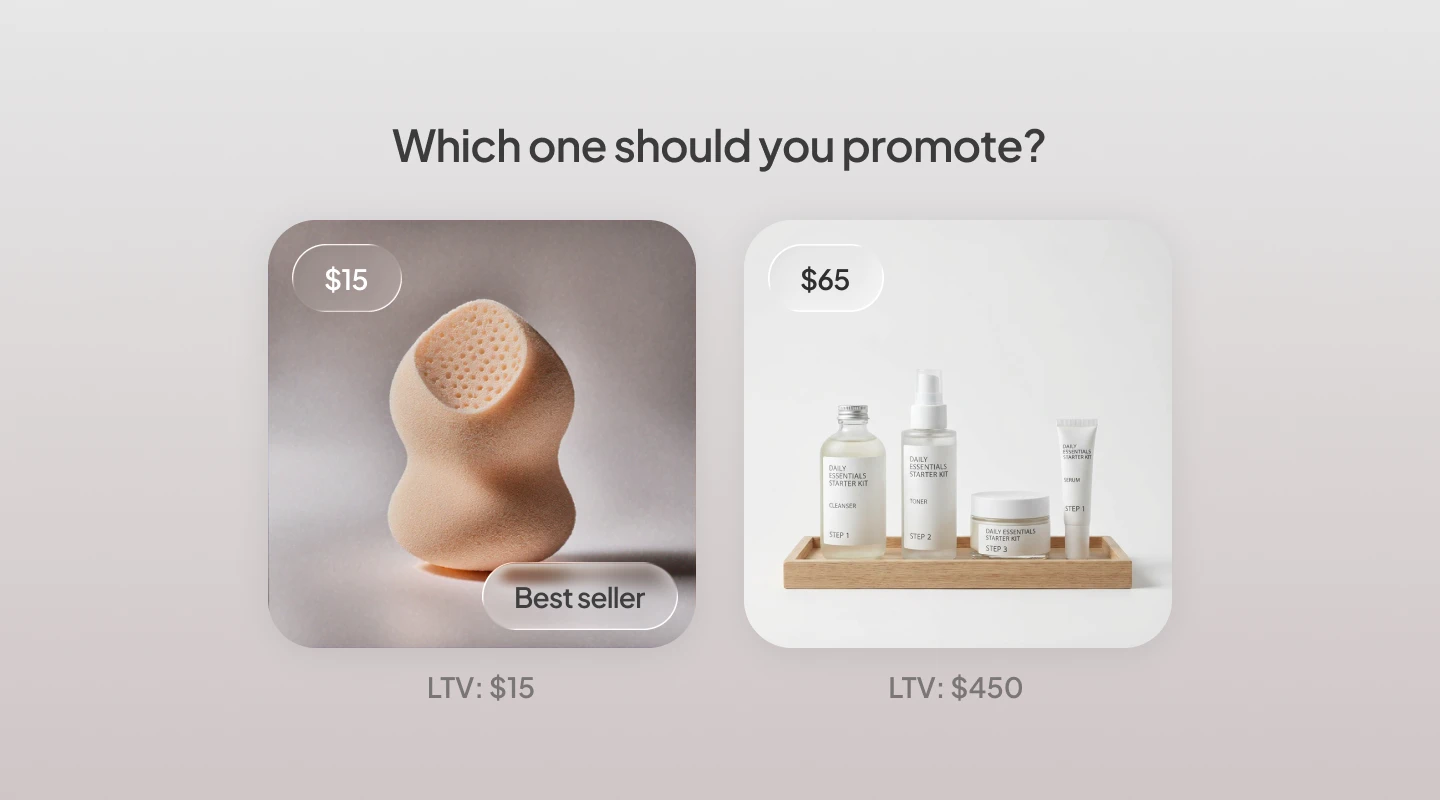Part 2 of 3 on the most important tables in ecommerce
Read part 1 here
A customer journey is not complete without knowing the products the customer purchased along the way. Entire businesses are built on understanding customer tastes and inferring what kind of person they are and what they might like, based on product purchases.
Netflix, for example, scrutinizes over minute details in every scene in every title. They pay thousands of human reviewers to tag almost anything you can think of, such as actors/actresses, mood, location, landmarks, color tone, cultural references, etc. These tags become metadata about the title, which are then used to construct 70K+ subgenres that describe different titles. So yeah, they know who you are.

How does this relate to ecommerce? While it’s not necessary to go the Netflix route, we can all come up with unique tags that describe the types of products you sell in your store. From simple tags such as color, gender, product type, and size to more advanced ones like “summer”, “floral”, “luxury” or themed ones such as “anime”, “game of thrones”. These can all serve as useful metadata in crafting a useful customer profile and improve customer experience. Next, let’s build it up from the basics and take a look at what are the common data types contained in your Product Table.
What is the product table
A product table typically stores information that describes the product. It includes information like title, product type (is it a pair of jeans or a pair of shoes), and other attributes like the color and size, as well as the price and the cost. It usually also has some kind of product hierarchy information, also known as consumer decision trees. Consumer decision trees represent how shoppers shop when faced with buying decisions and options.

For example, if I was looking to buy hair gel, maybe I first have to decide if I like liquid form, hair wax, or pomade. Then perhaps I’ll check the brand, whether I like the scent, and is it in my price range.
By understanding how consumers shop, you can build your product categories, collections, and even optimize the title and descriptions to make the choice obvious for your customers.
Let’s again take a look at Shopify’s Product table and see what data are commonly available to us and why they are important.
What’s in the product table
Let’s break it up into 3 sections: the attributes, the collection, and the association.
In the attributes, you have the price. Price is usually the first thing people see. You can anchor people’s perception by setting a higher price as the original price while marking down the sale price to make products seem more appealing. Pay attention to the title and descriptions — not only should be accurate and enticing but also think about how you can optimize for SEO and make them more searchable.
Then you have the product options, called Product Variants in Shopify parlance. A variant is the same product but with a different size, color, or material. You can decide if each product is on its own or a variant of an existing product. There is also a field that lets you record the vendor name of the product.
Then, we have product collections. The collection is a set of products. You can create them via a rule-based approach, which is called Smart Collections in Shopify or create them manually. Some typical examples include “New Releases”, “Top Selling Items”, “Sales Items”, and you can also create collections based on different Product types, Tops vs. Bottoms, or by Gender — Male and Female. When you have a large number of SKUs, it’s generally harder to return relevant results when people perform a search on your site. Therefore the way you organize your products and make them more shoppable becomes that much more important. Further, the position of products within each collection matters a lot for conversions. Ideally, you can create different personalized collections based on the shopper and put more relevant items first.

Then we have product associations which are called tags in Shopify. Tags are any text separated by commas, and you can have up to 250 tags per product. Tags are a flexible way for you to group products in any way you like. Maybe you have “Game of Thrones” themed items, and you want to tag them with “Game of Thrones” and put them in a collection. Or maybe you have an “all things black” collection because you know there’s a subsegment of your customers who only like to buy black merchandise. Using tags, you can create collections based on how your customers’ shop and tailor to their taste profiles.
Next, let’s look at a few examples of why you should care.
What can Product data do for me
We can look at product buying trends for each region and find opportunities to optimize for each region.
We can identify traffic drivers, volume leaders, vs. cash cows within our product set.
We can also perform basket analysis to see which items are frequently bought together, or at different times by the same person.
By understanding what products are frequently bought together, we can create better recommendations for up-sell, cross-sell, and bundling to increase average order value and revenue. We can also test different prices for product variants. Maybe the red can fetch a higher price than the yellow.
With just 2 tables, orders and products, the opportunities more than double to grow your revenue and operations.
Summary
We looked at what’s inside the product table, what do they mean and how to better organize them to improve discoverability and make your site more shoppable. It’s important not only to find products that customers love but also think about how you plan to organize them based on how your customers’ shop. Having more variants help with conversions, and having complementary products can increase AOV.
Use product purchases to construct customer profiles that can help you understand your customers, and build segmentation to improve ROI.
Finally, data is power, and we want to give ecommerce data powers back to the people. Check out our Shopify analytics app Segments and start growing with your data today!