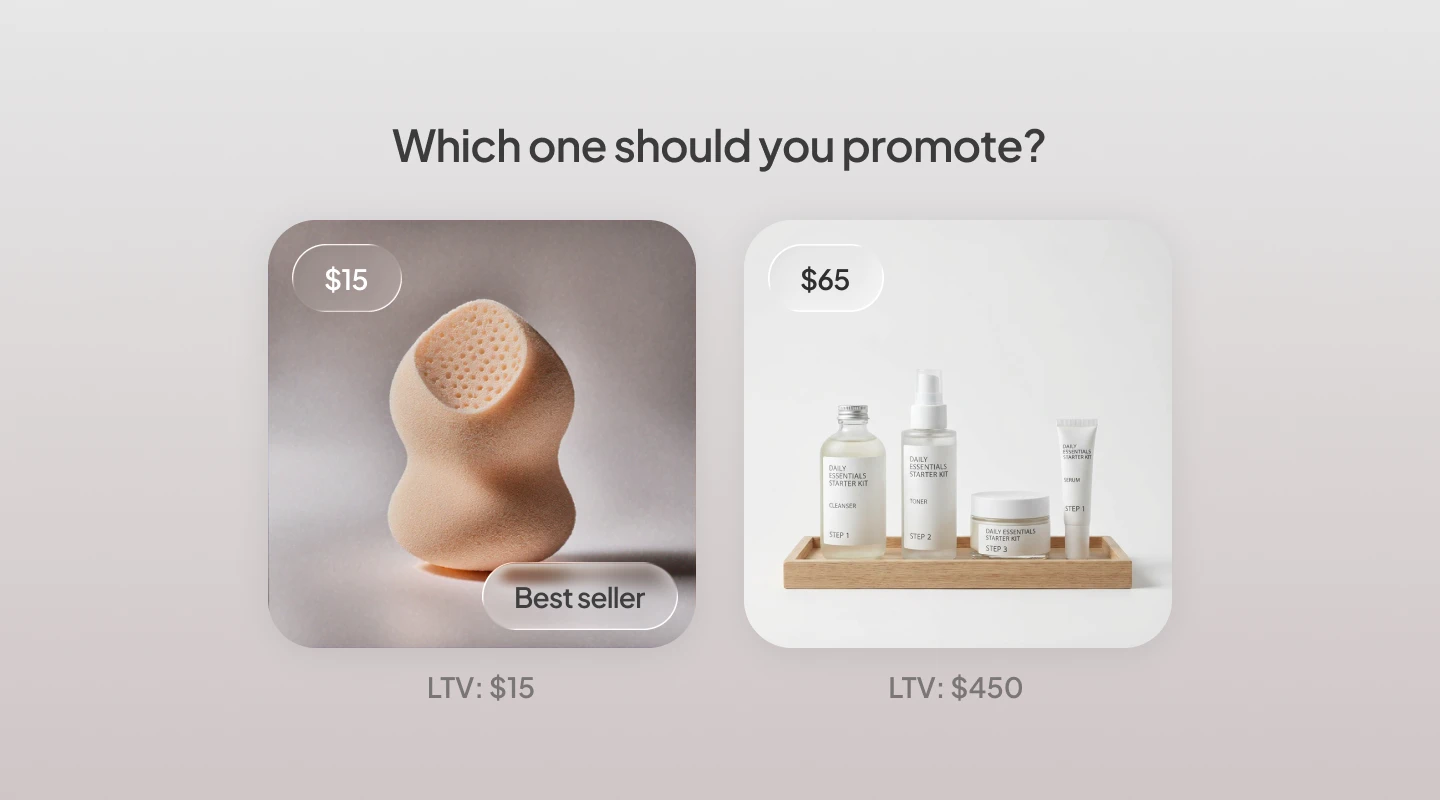.webp)
❓ We use a large number of discounts and we are trying to understand: do we have customers that only buy when there’s a promo?
💡 How to use Segments to answer this question:
a. Create a segment of customers who made a purchase using any discount:
1. Open the Segments app and go to Segment Builder.
2. Click on add filter and select Discount code = not empty.
3. Click on Apply filters.
.webp)
4. Review the metrics for this segment and click on save segment.

b. Go one step further and review which customers didn’t use any discount (full price):
1. Open the Segment Builder.
2. Click on add filter and select Discount code = empty.
.webp)
Note: It’s possible that they still bought on discount but not using any promo codes, for example, if you make a store-level sale and everything was discounted.
3. Click on Apply filters.
4. Review the metrics for this segment and click on save segment.
.webp)
🤔 What to do with this data?
- Email / SMS marketing - sync your discount buyers to your chosen email / SMS platform and split test different sale-based messaging and early access to new collections (full price only).
Why? Because showcasing early access to new collections could push the customer over to purchasing full price. - Advertising - sync your discount buyers to Facebook Ads → create LAL audiences → target with lead gen ads with creative showcasing early access to sales.
Want to learn more about Segments and how our 30+ prebuilt customer segments, lifecycle grid and product journey maps can help drive long term, sustainable growth for your Shopify store? Try it free today